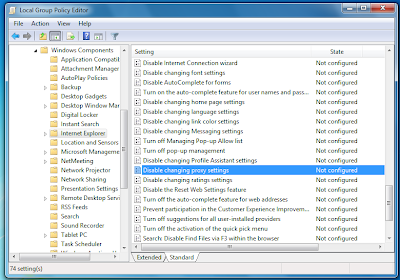System Administartor
A system administrator, IT systems administrator, systems administrator, or system admin is a person employed to maintain and operate a computer system and/or network. System administrators may be members of an information technology (IT) or Electronics and Communication Engineering department.
The duties of a system administrator are wide-ranging, and vary widely from one organization to another. System admins are usually charged with installing, supporting and maintaining servers or other computer systems, and planning for and responding to service outages and other problems. Other duties may include scripting or light programming, project management for systems-related projects, supervising or training computer operators, and being the consultant for computer problems beyond the knowledge of technical support staff. To perform his or her job well, a system administrator must demonstrate a blend of technical skills and responsibility.
Related Fields
Many organizations staff other jobs related to system administration. In a larger company, these may all be separate positions within a computer support or Information Services (IS) department. In a smaller group they may be shared by a few system admins, or even a single person.
• Database Administration:- A database administrator (DBA) maintains a database system, and is responsible for the integrity of the data and the efficiency and performance of the system.
• Network Administrator:- A network administrator maintains network infrastructure such as switches and routers, and diagnoses problems with these or with the behavior of network-attached computers.
• System Security Administrator:- A security administrator is a specialist in computer and network security, including the administration of security devices such as firewalls, as well as consulting on general security measures.
• Web Administrator:- A web administrator maintains web server services (such as Apache or IIS) that allow for internal or external access to web sites. Tasks include managing multiple sites, administering security, and configuring necessary components and software. Responsibilities may also include software change management.
• Technical Support Staff:-Technical support staff respond to individual users' difficulties with computer systems, provide instructions and sometimes training, and diagnose and solve common problems.
• System Operator Administrator:- A system operator performs routine maintenance and upkeep, such as changing backup tapes or replacing failed drives in a RAID. Such tasks usually require physical presence in the room with the computer; and while less skilled than system admin tasks require a similar level of trust, since the operator has access to possibly sensitive data.
• Web Administrator:- A web administrator is the administrator of a mail server.
In some organizations, a person may begin as a member of technical support staff or a computer operator, then gain experience on the job to be promoted to a system admin position.
Training
Unlike many other professions, there is no single path to becoming a system administrator. Many system administrators have a degree in a related field: computer science, information technology, computer engineering, information system management, or even a trade school program. Other schools have offshoots of their Computer Science program specifically for system administration.
Some schools have started offering undergraduate degrees in System Administration. The first, Rochester Institute of Technology started in 1992. Others such as Rensselaer Polytechnic Institute, University of New Hampshire, Marist College, and Drexel University have more recently offered degrees in Information Technology. Symbiosis Institute of Computer Studies and Research (SICSR) in Pune, India offers Masters degree in Computers Applications with a specialization in System Administration. The University of South Carolina offers an Integrated Information Technology B.S. degree specializing in Microsoft product support.
One of the primary difficulties with teaching system administration as a formal university discipline, is that the industry and technology changes much faster than the typical textbook and coursework certification process. By the time a new textbook has spent years working through approvals and committees, the specific technology for which it is written may have changed significantly or become obsolete.
There is some private institute such as Jetking, IICM, A-set, IIJT which also offer diploma course in System Administration.
Generally, a prospective will be required to have some experience with the computer system he or she is expected to manage. In some cases, candidates are expected to possess industry certifications such as the Microsoft MCSA, MCSE, MCITP, Red Hat RHCE, Novell CNA, CNE, Cisco CCNA or CompTIA's A+ or Network+, Sun Certified SCNA, Linux Professional Institute among others.
Sometimes, almost exclusively in smaller sites, the role of system administrator may be given to a skilled user in addition to or in replacement of his or her duties. For instance, it is not unusual for a mathematics or computing teacher to serve as the system administrator of a secondary school.
Skills
Some of this section is from the Occupational Outlook Handbook, 2010-11 Edition, which is in the public domain as a work of the United States Government. The subject matter of system administration includes computer systems and the ways people use them in an organization. This entails a knowledge of operating systems and applications, as well as hardware and software troubleshooting, but also knowledge of the purposes for which people in the organization use the computers.
Perhaps the most important skill for a system administrator is problem solving -- frequently under various sorts of constraints and stress. The system admin is on call when a computer system goes down or malfunctions, and must be able to quickly and correctly diagnose what is wrong and how best to fix it. They may also need to have team work, communication and problem solving skills; as well as being able to install and configure hardware and software.
System administrators are not software engineers or developers. It is not usually within their duties to design or write new application software. However, system admins must understand the behavior of software in order to deploy it and to troubleshoot problems, and generally know several programming languages used for scripting or automation of routine tasks.
Particularly when dealing with Internet-facing or business-critical systems, a system admin must have a strong grasp of computer security. This includes not merely deploying software patches, but also preventing break-ins and other security problems with preventive measures. In some organizations, computer security administration is a separate role responsible for overall security and the upkeep of firewalls and intrusion detection systems, but all system admins are generally responsible for the security of computer systems.
Responsibilities of a System Administrator
A system administrator's responsibilities might include:
• Analyzing system logs and identifying potential issues with computer systems.
• Introducing and integrating new technologies into existing data center environments.
• Performing routine audits of systems and software.
• Performing backups.
• Applying operating system updates, patches, and configuration changes.
• Installing and configuring new hardware and software.
• Adding, removing, or updating user account information, resetting passwords, etc.
• Answering technical queries and dealing with often frustrated users.
• Responsibility for security.
• Responsibility for documenting the configuration of the system.
• Troubleshooting any reported problems.
• System performance tuning.
• Ensuring that the network infrastructure is up and running.
In larger organizations, some tasks listed above may be divided among different system administrators or members of different organizational groups. For example, a dedicated individual(s) may apply all system upgrades, a Quality Assurance (QA) team may perform testing and validation, and one or more technical writers may be responsible for all technical documentation written for a company.
In smaller organizations, the system administrator can also perform any number of duties elsewhere associated with other fields:
• Technical support
• Database administrator (DBA)
• Network administrator/analyst/specialist
• Application analyst
• Security administrator
• Programmer
System administrators, in larger organizations, tend not to be system architects, system engineers, or system designers. However, like many roles in this field, demarcations between system administration and other technical roles often are not well defined in smaller organizations. Even in larger organizations, senior system administrators often have skills in these other areas as a result of their working experience.
In smaller organizations, IT/computing specialties are less often discerned in detail, and the term system administrator is used in a rather generic way — they are the people who know how the computer systems work and can respond when something fails.
System Administrator Privileges
The term "system administrator" may also be used to describe a security privilege which is assigned to a user or users of a specific computer, server, network or other IT System.
The Administrator level of system access permits that user to gain access to, and perform high level configuration features of the system.
This user privilege level is more commonly referred to within a computer or IT system as "administrator" (without the epithet "system"). It may also be called superuser or root.
For example a computer may have a user named "Administrator" or "Root" which has a security level sufficient to install software, or give other users access to the system. Alternatively a user of a system may be assigned to an "Administrators" group, membership of which grants them the same privilege as the Administrator user. These users may be referred to as System Administrators, referring only to the system privilege level, rather than the job function.
For security reasons, the name of an Administrator user or Administrators security group is often changed locally so that it is less easy to guess, in order to reduce system vulnerability to access by hackers.
A system administrator, IT systems administrator, systems administrator, or system admin is a person employed to maintain and operate a computer system and/or network. System administrators may be members of an information technology (IT) or Electronics and Communication Engineering department.
The duties of a system administrator are wide-ranging, and vary widely from one organization to another. System admins are usually charged with installing, supporting and maintaining servers or other computer systems, and planning for and responding to service outages and other problems. Other duties may include scripting or light programming, project management for systems-related projects, supervising or training computer operators, and being the consultant for computer problems beyond the knowledge of technical support staff. To perform his or her job well, a system administrator must demonstrate a blend of technical skills and responsibility.
Related Fields
Many organizations staff other jobs related to system administration. In a larger company, these may all be separate positions within a computer support or Information Services (IS) department. In a smaller group they may be shared by a few system admins, or even a single person.
• Database Administration:- A database administrator (DBA) maintains a database system, and is responsible for the integrity of the data and the efficiency and performance of the system.
• Network Administrator:- A network administrator maintains network infrastructure such as switches and routers, and diagnoses problems with these or with the behavior of network-attached computers.
• System Security Administrator:- A security administrator is a specialist in computer and network security, including the administration of security devices such as firewalls, as well as consulting on general security measures.
• Web Administrator:- A web administrator maintains web server services (such as Apache or IIS) that allow for internal or external access to web sites. Tasks include managing multiple sites, administering security, and configuring necessary components and software. Responsibilities may also include software change management.
• Technical Support Staff:-Technical support staff respond to individual users' difficulties with computer systems, provide instructions and sometimes training, and diagnose and solve common problems.
• System Operator Administrator:- A system operator performs routine maintenance and upkeep, such as changing backup tapes or replacing failed drives in a RAID. Such tasks usually require physical presence in the room with the computer; and while less skilled than system admin tasks require a similar level of trust, since the operator has access to possibly sensitive data.
• Web Administrator:- A web administrator is the administrator of a mail server.
In some organizations, a person may begin as a member of technical support staff or a computer operator, then gain experience on the job to be promoted to a system admin position.
Training
Unlike many other professions, there is no single path to becoming a system administrator. Many system administrators have a degree in a related field: computer science, information technology, computer engineering, information system management, or even a trade school program. Other schools have offshoots of their Computer Science program specifically for system administration.
Some schools have started offering undergraduate degrees in System Administration. The first, Rochester Institute of Technology started in 1992. Others such as Rensselaer Polytechnic Institute, University of New Hampshire, Marist College, and Drexel University have more recently offered degrees in Information Technology. Symbiosis Institute of Computer Studies and Research (SICSR) in Pune, India offers Masters degree in Computers Applications with a specialization in System Administration. The University of South Carolina offers an Integrated Information Technology B.S. degree specializing in Microsoft product support.
One of the primary difficulties with teaching system administration as a formal university discipline, is that the industry and technology changes much faster than the typical textbook and coursework certification process. By the time a new textbook has spent years working through approvals and committees, the specific technology for which it is written may have changed significantly or become obsolete.
There is some private institute such as Jetking, IICM, A-set, IIJT which also offer diploma course in System Administration.
Generally, a prospective will be required to have some experience with the computer system he or she is expected to manage. In some cases, candidates are expected to possess industry certifications such as the Microsoft MCSA, MCSE, MCITP, Red Hat RHCE, Novell CNA, CNE, Cisco CCNA or CompTIA's A+ or Network+, Sun Certified SCNA, Linux Professional Institute among others.
Sometimes, almost exclusively in smaller sites, the role of system administrator may be given to a skilled user in addition to or in replacement of his or her duties. For instance, it is not unusual for a mathematics or computing teacher to serve as the system administrator of a secondary school.
Skills
Some of this section is from the Occupational Outlook Handbook, 2010-11 Edition, which is in the public domain as a work of the United States Government. The subject matter of system administration includes computer systems and the ways people use them in an organization. This entails a knowledge of operating systems and applications, as well as hardware and software troubleshooting, but also knowledge of the purposes for which people in the organization use the computers.
Perhaps the most important skill for a system administrator is problem solving -- frequently under various sorts of constraints and stress. The system admin is on call when a computer system goes down or malfunctions, and must be able to quickly and correctly diagnose what is wrong and how best to fix it. They may also need to have team work, communication and problem solving skills; as well as being able to install and configure hardware and software.
System administrators are not software engineers or developers. It is not usually within their duties to design or write new application software. However, system admins must understand the behavior of software in order to deploy it and to troubleshoot problems, and generally know several programming languages used for scripting or automation of routine tasks.
Particularly when dealing with Internet-facing or business-critical systems, a system admin must have a strong grasp of computer security. This includes not merely deploying software patches, but also preventing break-ins and other security problems with preventive measures. In some organizations, computer security administration is a separate role responsible for overall security and the upkeep of firewalls and intrusion detection systems, but all system admins are generally responsible for the security of computer systems.
Responsibilities of a System Administrator
A system administrator's responsibilities might include:
• Analyzing system logs and identifying potential issues with computer systems.
• Introducing and integrating new technologies into existing data center environments.
• Performing routine audits of systems and software.
• Performing backups.
• Applying operating system updates, patches, and configuration changes.
• Installing and configuring new hardware and software.
• Adding, removing, or updating user account information, resetting passwords, etc.
• Answering technical queries and dealing with often frustrated users.
• Responsibility for security.
• Responsibility for documenting the configuration of the system.
• Troubleshooting any reported problems.
• System performance tuning.
• Ensuring that the network infrastructure is up and running.
In larger organizations, some tasks listed above may be divided among different system administrators or members of different organizational groups. For example, a dedicated individual(s) may apply all system upgrades, a Quality Assurance (QA) team may perform testing and validation, and one or more technical writers may be responsible for all technical documentation written for a company.
In smaller organizations, the system administrator can also perform any number of duties elsewhere associated with other fields:
• Technical support
• Database administrator (DBA)
• Network administrator/analyst/specialist
• Application analyst
• Security administrator
• Programmer
System administrators, in larger organizations, tend not to be system architects, system engineers, or system designers. However, like many roles in this field, demarcations between system administration and other technical roles often are not well defined in smaller organizations. Even in larger organizations, senior system administrators often have skills in these other areas as a result of their working experience.
In smaller organizations, IT/computing specialties are less often discerned in detail, and the term system administrator is used in a rather generic way — they are the people who know how the computer systems work and can respond when something fails.
System Administrator Privileges
The term "system administrator" may also be used to describe a security privilege which is assigned to a user or users of a specific computer, server, network or other IT System.
The Administrator level of system access permits that user to gain access to, and perform high level configuration features of the system.
This user privilege level is more commonly referred to within a computer or IT system as "administrator" (without the epithet "system"). It may also be called superuser or root.
For example a computer may have a user named "Administrator" or "Root" which has a security level sufficient to install software, or give other users access to the system. Alternatively a user of a system may be assigned to an "Administrators" group, membership of which grants them the same privilege as the Administrator user. These users may be referred to as System Administrators, referring only to the system privilege level, rather than the job function.
For security reasons, the name of an Administrator user or Administrators security group is often changed locally so that it is less easy to guess, in order to reduce system vulnerability to access by hackers.