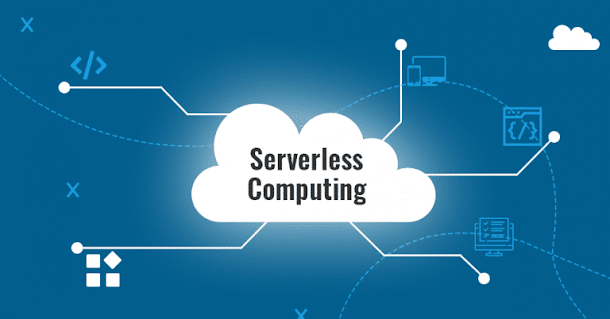Welcome to the interview session for Azure Purview, where we
aim to explore the expertise and insights of candidates in the realm of cloud
data governance and security. Here we will provide 21+ Interview Questions and Answer on Azure Purview in 2023. Azure Purview stands as a pivotal solution in
Microsoft's cloud ecosystem, offering a comprehensive platform for data
discovery, classification, and governance. As organizations increasingly
leverage cloud technologies, the role of a skilled Azure Purview professional
becomes integral in ensuring the security, compliance, and effective management
of diverse data landscapes.
In the following interview questions, we delve into various
aspects of Azure Purview, from its role in data discovery and classification to
its contribution to cloud security and compliance. We seek to understand not
only the technical proficiency of candidates but also their ability to navigate
real-world challenges, implement best practices, and contribute to the
robustness of data management strategies in the cloud era.
As we progress through these questions, we anticipate
gaining valuable insights into your experiences, strategies, and vision for
implementing and optimizing Azure Purview within the context of cloud data
governance and security. Let's embark on this journey to uncover the depth of
your knowledge and expertise in Azure Purview.
21+ Interview Questions and Answer on Azure Purview in 2023
1. Can you provide an overview of your experience with
Azure Purview and how it fits into cloud security?
Answer: I
have extensive experience working with Azure Purview, a comprehensive data
governance solution. It plays a crucial role in cloud security by providing
tools for data discovery, classification, and policy enforcement across various
data sources.
2. How do you ensure data confidentiality and integrity
when implementing Azure Purview in a cloud environment?
Answer: Data
confidentiality and integrity are maintained through robust encryption
mechanisms and access controls in Azure Purview. Role-based access control
(RBAC) and encryption technologies are employed to secure sensitive data.
3. Can you explain the process of data classification in
Azure Purview and its significance for cloud security?
Answer:
Azure Purview automates data classification through predefined or custom
classifiers, tagging sensitive information. This is crucial for enforcing
security policies, ensuring compliance, and protecting sensitive data from
unauthorized access.
4. How does Azure Purview integrate with Azure services
to enhance cloud security measures?
Answer:
Azure Purview seamlessly integrates with various Azure services, leveraging
Azure Active Directory for authentication and providing a unified platform for
managing security policies across the entire Azure ecosystem.
5. In terms of compliance, how does Azure Purview assist
organizations in meeting regulatory requirements?
Answer:
Azure Purview aids in compliance by enabling organizations to define and
enforce data governance policies. It helps in tracking and managing data
lineage, providing a transparent view of data processing activities to meet
regulatory standards.
6. What security features does Azure Purview offer for
controlling access to sensitive data?
Answer:
Azure Purview employs Role-Based Access Control (RBAC), ensuring that only
authorized individuals have access to sensitive data. This, coupled with
encryption at rest and in transit, provides a robust defense against
unauthorized access.
7. Can you share your experience with implementing Azure
Purview for data discovery across hybrid environments?
Answer: I
have successfully implemented Azure Purview to discover and index data across
on-premises and cloud environments. This includes integrating with various data
sources to provide a holistic view of the organization's data landscape.
8. How does Azure Purview assist in maintaining an
updated and accurate data catalog, and why is this essential for security?
Answer:
Azure Purview automates the process of maintaining a data catalog by
continuously scanning and updating information. An accurate catalog is
essential for security, as it ensures that security policies are consistently
applied to all relevant data.
9. Can you discuss a specific scenario where you used
Azure Purview to improve data security in a cloud environment?
Answer: In a
previous role, I implemented Azure Purview to classify and secure sensitive
customer data. This not only ensured compliance but also enhanced our ability
to respond quickly to security incidents through real-time monitoring.
10. How does Azure Purview support incident response and
auditing in the context of cloud security?
Answer:
Azure Purview offers detailed audit trails and logging capabilities, allowing
for comprehensive incident response. It aids in tracking changes, monitoring
access, and providing the necessary information for post-incident analysis.
11. How do you stay informed about the latest security
updates and best practices related to Azure Purview?
Answer: I
stay informed through a combination of Microsoft documentation, industry
forums, and participation in relevant webinars and conferences. Regularly
checking for updates and actively participating in the community helps me stay
abreast of the latest security trends.
12. What role does Azure Purview play in ensuring data
residency and compliance with international data protection laws?
Answer:
Azure Purview supports data residency requirements by allowing organizations to
define policies based on geographical locations. This assists in complying with
international data protection laws and regulations, ensuring data is stored and
processed where required.
13. How would you handle a situation where there is a
conflict between business needs and strict data security policies when
implementing Azure Purview?
Answer: I
would initiate a thorough risk assessment and engage in discussions with
stakeholders to understand the business needs and security implications.
Finding a balance between business objectives and security requirements is
crucial, and I would work towards a solution that aligns with both.
14. Can you explain the role of encryption in Azure
Purview and how it contributes to overall data security in the cloud?
Answer:
Azure Purview uses encryption at rest and in transit to safeguard data. This
ensures that even if unauthorized access occurs, the data remains encrypted and
protected, contributing significantly to overall data security in the cloud.
15. How does Azure Purview address the challenges of data
governance in a multi-cloud environment?
Answer:
Azure Purview provides a unified platform that can span multiple cloud
environments, allowing organizations to apply consistent data governance
policies. This helps overcome challenges associated with disparate data sources
in a multi-cloud setup.
16. What steps do you take to ensure continuous
monitoring of data security in Azure Purview?
Answer:
Continuous monitoring involves setting up alerts, reviewing audit logs, and
leveraging Azure Security Center for proactive threat detection. Regularly
assessing security configurations and implementing necessary updates are also
key components of ensuring continuous security in Azure Purview.
17. How do you approach user training and awareness
programs to ensure that teams are aligned with Azure Purview security policies?
Answer: I
believe in conducting regular training sessions to educate users on the
importance of security in Azure Purview. This includes hands-on sessions,
providing documentation, and creating awareness campaigns to ensure that all
users are well-informed and adhere to security policies.
18. Can you discuss any challenges you've faced in
implementing Azure Purview for cloud security and how you overcame them?
Answer: One
challenge I faced was ensuring seamless integration with diverse data sources.
I overcame this by collaborating closely with the technical team, leveraging
documentation, and utilizing community forums to address specific issues,
ultimately achieving successful integration.
19. How does Azure Purview contribute to data privacy,
and what steps do you take to align it with privacy regulations?
Answer:
Azure Purview contributes to data privacy by automating data classification and
providing granular control over access. To align with privacy regulations, I
regularly review and update policies, ensuring they meet the evolving landscape
of data privacy requirements.
20. Can you share insights into your experience with
disaster recovery planning in the context of Azure Purview and cloud security?
Answer:
Disaster recovery planning involves creating backups of configurations and
ensuring that critical data is recoverable. I've implemented robust disaster
recovery plans for Azure Purview, including regular testing to guarantee quick
and efficient recovery in case of unexpected events.
21. How do you handle data access requests and ensure
compliance with privacy regulations using Azure Purview?
Answer:
Azure Purview simplifies data access management through RBAC. Access requests
are processed based on defined policies, and regular audits are conducted to
ensure compliance with privacy regulations, providing a transparent and
accountable access control framework.
22. In your opinion, what are the emerging trends in
cloud security, and how do they relate to Azure Purview?
Answer:
Emerging trends include the use of AI for threat detection and zero-trust
security models. Azure Purview aligns with these trends by integrating AI for
data classification and access control, contributing to a comprehensive
zero-trust approach in cloud security.
23. How would you approach securing sensitive data during
data migrations or transfers using Azure
Purview?
Answer:
Secure data migrations involve careful planning, encryption, and monitoring.
Azure Purview assists in this by providing visibility into data dependencies,
allowing for the implementation of security measures during migrations to
ensure the protection of sensitive information.
24. Can you discuss your experience with Azure Purview's
collaboration features and how they contribute to secure data sharing within an
organization?
Answer:
Azure Purview's collaboration features, such as a centralized data catalog,
facilitate secure data sharing by providing a common platform for
collaboration. Access controls and encryption mechanisms ensure that data is
shared securely, enhancing collaboration while maintaining data security.
25. How do you approach staying updated on Azure
Purview's roadmap and upcoming features to proactively enhance security
measures?
Answer:
Staying informed about Azure Purview's roadmap involves regularly reviewing
Microsoft's official communications, participating in preview programs, and
engaging with the community. This proactive approach ensures that I am aware of
upcoming features and can plan for their integration into our security
strategy.
You can follow us on LinkedIn and Twitter for IT updates.
Also read..
ABC of Active Directory- Every System Admin Should Know




.png)
.png)