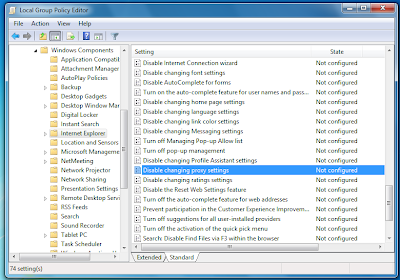Computer Virus is a common threat which
all of us faces now days. A virus is basically a hidden
code programmed to do something harmful or against the will of the
computer it attacks. We try to use one the best anti- virus available according
to our data and computing needs. Computer virus is a virtual disease which
affect the pc in various ways for example, deleting and corrupting files,
slowing down the speed of processing or operating, deleting system files,
stealing/sending data without permission and making the pc freeze for a long
time. These are relatively less harmful as compared to others. There are
some viruses which have literally destroyed the computers of the modern world.
Losses incurred annually because of viruses, both private and
corporate, amount to millions of dollars. Although there
are innumerable types of viruses, there are some viruses which made
their places in history books due to their huge amount of loss brought to
companies as well as personal computers all over the world. Some of the
computer virus are given below with their short history.
Note: The following is a research for information and
educational purposes only but if you think that there is something which you
know better than you feel free to comment about it. Our team will look in to it
and if your information is valid and accurate and suits the ranking then we
will display it by your name.
1. Storm
Worm:-
Storm Worm is the most dangerous
computer virus which came in the history of internet. It used to come with the
emails and the time when you open the email Storm Worm spreads in the
entire computer and start destroying important files and documents in your hard
drive. Once your pc is affected by Storm Worm then there is a huge loss in
terms of valuable files and data.
2. Leap-A/Oompa-A:-
Leap-A/Oompa-A was created in 2006
and is considered as one of the most dangerous viruses of the world.
Leap-A/Oompa-As has a way of affecting system through ichat instant messaging.
After the Leap-A/Oompa-A affects the system it search for other computers
through ichat contacts and then send them a simple jpeg picture file which
looks a common file but on the back end of the file there is Leap-A/Oompa-A.once
the user or viewer accepts the file then the computer virus is transferred in
to his system and this happens so on. That’s why it is not advisable to accept
picture files in chat rooms from unknown people.
3. Commwarrior-A:-
Commwarrior-A hit in the summer of 2005, and it struck in an
unsuspecting place: cell phones. The first ever cell phone virus, Commwarrior-A
spread through text messages, but only infected 60 cell phones. Despite the
small number of infected devices, security experts see Commwarrior-A as the
beginning of a new kind of virus, and worry that the spread of smart phones
means Commwarrior-A was merely the first in what will become a long line of
phone targeting malware.
4. Blaster:-
The Blaster was not a particularly dangerous worm, due to a
programming error, but it received a lot of media attention nonetheless. The
worm exploited a hole in Windows XP programming, and, within its code,
contained a specific attack on Bill Gates that read “billy gates why do you
make this possible? Stop making money and fix your software!!” An 18-year-old
named Jeffery Lee Parson was arrested and eventually sentenced to spend a year
and a half in prison for writing an updated version of the worm.
5. Sasser virus:-
Sasser virus has also been famous all over the world. Sasser spreads
throughout the system in very less period of time. Although it can be stopped
by a firewall. This virus has caused a huge loss to many big companies. When a
pc in affected by Sasser mostly it happens that the pc gives an error of
restarting after one minute itself and there is no way to stop it whatever work
you are doing that has to be closed before one minute so that the data should
not be lost.
6. MyDoom:-
MyDoom is a type
of email computer virus and spreads all over the pc very fast. In MyDoom a
file is attached to the email which gets downloaded automatically at the time
when user opens the email or clicks on the email. After that MyDoom
starts to expand from pc to pc sharing programs and it is very dangerous for
computers running on Windows. MyDoom has caused a serious loss in internet
history in 2004 by making the internet speed as slow as to 50 %.
7. Nimda:-
Nimda is a virus which has damaged
most of the computers of the world and it first surfaced in 2001 and affected
windows severely. If we do some math and calculate the total damage caused by
Nimda, then roughly the costs due to damage is found out to be more than $620
million. The main targeted victims of this virus were internet servers and
websites. Nimda also spread through emails.
8. Code Red
Named after the Mountain
Dew drink favored by the first researchers to analyze the program, this worm
first broke out in July, 2001, infecting as many as 360,000 computers in a
single day. According to Richard III, the infection proved so hard to stop
because the worm would continually re-infect the same computer it had been
cleaned from. The worm attacked Microsoft IS servers, and caused massive denial
of service problems as it ate up computing resources and IT personnel time.
9. ILOVEYOU:-
The original email
virus, ILOVEYOU caused “massive estimated financial damage, with millions of
computers infected,” according to Golden Richard III. The email masqueraded as
a love letter from a contact in a user’s email address book, and prompted the
user to open an attachment containing the virus. Beginning on March 4th, 2000,
the virus infected over 50 million computers in only nine days, and caused the
CIA and the Pentagon to shut down their computers
10. Creeper:-
First
developed in 1971, Creeper might well be the first computer virus. It infected
PDP-11 computers connected to ARPANET, the Defense Department-run precursor to
the Internet. Once infected, the computer would display the message, “I’m the
creeper, catch me if you can!” Self-replicating but not too dangerous, Creeper
opened the door that the rest of this list walked through