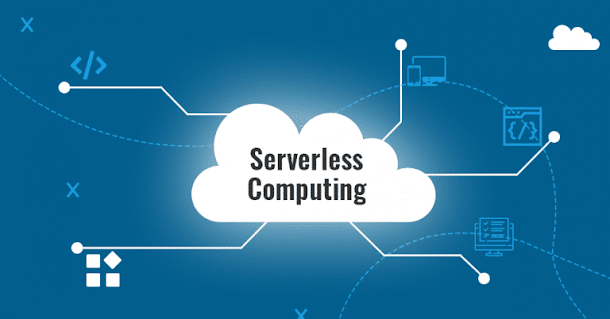Active Directory Sites & Services is a management console provided by Microsoft for configuring and managing the replication topology of Active Directory Domain Services (AD DS). It plays a crucial role in the effective functioning of large-scale networks, especially those spanning multiple physical locations.
Here are the key components:
Sites:
Sites are logical groupings of well-connected subnets. They represent physical locations like offices, campuses, or data centers. Sites help in optimizing network traffic and authentication by ensuring that clients and domain controllers communicate with the closest resources.
Subnets:
Subnets are specific IP address ranges associated with a physical location. They are linked to a particular site, indicating which site a computer or device is located in. This information helps in routing network traffic efficiently.
Site Links:
Site Links define the network connections between sites. They establish the routes over which Active Directory data will be replicated. Admins can configure the replication schedule and replication frequency for each site link.
Inter-Site Transports:
This component defines the protocols (like RPC or SMTP) used for replication between sites. It ensures that data is securely and efficiently transmitted between different locations.
Scope:
Active Directory Sites & Services primarily focuses on optimizing the replication of Active Directory data within and between sites. Its scope includes:
Replication Optimization:
Ensuring that Active Directory data is efficiently replicated across the network, reducing the impact on available bandwidth.
Authentication Efficiency:
Directing authentication requests to the closest available domain controller, thereby improving login speed for users.
Disaster Recovery Planning:
Establishing replication paths and site links to ensure that even in the event of a failure at one location, services remain available through other sites.
Impacts of Failure:
If Active Directory Sites & Services fails or is not configured properly, several negative consequences may occur:
Replication Issues:
Active Directory data might not be replicated efficiently, leading to outdated or inconsistent information across sites.
Authentication Problems:
Users might experience delays or issues during the authentication process, especially if requests are not directed to the nearest domain controller.
Network Congestion:
Without proper site configuration, network traffic may not be optimized, potentially leading to congestion and degraded performance.
Disaster Recovery Challenges:
In case of a failure in one location, failover to another site may not occur as expected, potentially leading to service outages.
Here are some commands and tools that you can use to check and manage Active Directory Sites & Services:
1. Repadmin:
Description: Repadmin is a command-line tool used to diagnose and repair Active Directory replication problems.
Commands:
-“repadmin /replsummary”: Provides a summary of replication status for each directory partition on a domain controller.
-“repadmin /showrepl”: Displays the replication status for all domain controllers in the forest.
-“repadmin /showrepl ”: Shows the replication status for a specific domain controller.
2. DCDiag:
Description: DCDiag is a command-line tool that analyzes the state of domain controllers in a forest or enterprise and reports any problems found.
Commands:
- “dcdiag”: Runs a set of tests on the domain controller.
- “dcdiag /v”: Runs all tests with verbose output.
- “dcdiag /test:replications”: Specifically tests replication.
3. Nltest:
Description: Nltest is a command-line utility for testing and troubleshooting the secure channel between a client and a domain.
Commands:
-"nltest /sc_query:”: This command is used to check the secure channel status between client and server.
-"nltest /dclist:”: This command allows for the enumeration of domain controllers within a specific domain
4. Active Directory Replication Status Tool:
Description: This is a graphical tool provided by Microsoft for monitoring the replication status of domain controllers.
How to Use:
- Open the tool and select the domain controller you want to monitor. It will display the replication status.
5. Active Directory Replication Status Viewer:
Description: Similar to the Replication Status Tool, this is a graphical tool for monitoring replication status, but it provides more detailed information.
How to Use:
- Open the tool and select the domain controller. It will show detailed replication status information.
Let's explore the advantages and disadvantages of using Active Directory Sites & Services:
Advantages:
1. Efficient Replication:
- Advantage: Active Directory Sites & Services allows administrators to define the physical structure of their network, including sites, subnets, and site links. This ensures that Active Directory data is efficiently replicated across different physical locations, reducing network traffic and optimizing performance.
2. Improved Authentication Speed:
- Advantage: By properly configuring Sites & Services, authentication requests are directed to the closest domain controller. This leads to faster authentication times for users, especially in large organizations with multiple physical locations.
3. Disaster Recovery and Redundancy:
- Advantage: Properly configured Sites & Services can facilitate disaster recovery planning. In case of a failure at one location, services can failover to another site, ensuring continuity of operations.
4. Optimized Network Traffic:
- Advantage: By defining sites and their associated subnets, network traffic is directed efficiently, reducing congestion and improving overall network performance.
5. Geo-Redundancy:
- Advantage: For organizations with multiple locations, Sites & Services enables the establishment of geo-redundancy. This means that even if one site experiences a failure, services remain available through other sites.
Disadvantages:
1. Complex Configuration:
- Disadvantage: Setting up and configuring Sites & Services can be complex, especially in large and geographically distributed environments. It requires a thorough understanding of network topology and Active Directory architecture.
2. Potential for Misconfiguration:
- Disadvantage: Incorrect configuration of Sites & Services can lead to suboptimal replication, potentially causing issues with authentication and access to resources. This situation may lead to user dissatisfaction and a decline in overall productivity.
3. Maintenance Overhead:
- Disadvantage: Sites & Services requires ongoing maintenance, especially in dynamic environments where network configurations change. This includes updating subnets, adding new sites, and managing site links.
4. Resource Intensive in Large Environments:
- Disadvantage: In very large organizations with numerous sites, managing Sites & Services can become resource-intensive. It may require dedicated personnel and careful planning to ensure optimal performance.
5. Potential for Over-Engineering:
-Disadvantage: In some cases, administrators may be tempted to create too many sites or site links, leading to over-engineering. This can result in unnecessary complexity and potentially introduce new points of failure.